Message Board - FAQ
Board index - FAQ
| FAQ |
What is an avatar?An avatar is the picture you see underneath most users’ usernames; it’s a way for others to identify a user at first glance or a way for you to express yourself or any interests you have for the time being. Avatars have to be no larger that 100 pixels high and 100 pixels wide, and the file size can’t be any bigger than 20 KB.How do I get an avatar?First, you have to find one you like. If you’re a beginner or you don’t want to/have time to make your own avatar, you can visit our sister site, Iconastic.com, and browse through the ones there. You can also visit our Icons and Avatars thread, where you can pick one of the premade avatars or request a custom one. Please keep in mind that you may be asked to “credit” the designer for use of their avatar, and if you are asked, you are required to do so.What is BBCode?BBCode is a code much like HTML that allows for formatting on message boards. If you want to use BBCode, we have a tutorial for you.How do I make a signature?To make a signature, visit “My INO” (found in the top right corner of your page), then click on the “Settings” tab on the left, under “Message Board.” There will be a text box labeled “Signature.” You can enter any text, including BBCode, to show up after every post you make on INO. Signature limits are 255 characters + BBCode, or 1000 characters with BBCode. Remember to save your settngs! Please remember not to make your signature font too large and bold, as it is distracting.What is the green triangle next to my username when I post?The green triangle is an indicator that a user is online.What is a “post template” and how do I make/use one?A post template is a group of BBCode that you can upload every time you post—it can make every post the same font, size, or color. To create one, go to My INO - Message Board - Settings and enter your BBCode into the “Post Template” field. Save your settings. To use your post template, click the “Load my template” button found beneath each reply box and type your message. The button must be used for every post.What are the ranks?Our ranks are listed in our ranks page, a link which is also found on the bottom of every page.Why can’t I post stories in the “Stories” forum?Our stories forum is being removed soon. It has been replaced by our sister site, Mibba. Since the forum is being removed, new topics are disabled. You may still post in the existing topics.What are INO templates and how do I get one?INO templates are different looks for INO that you can choose according to your interests. Not all templates are My Chemical Romance-related. To choose a template, go to My INO - Message Board - Settings and click the drop-down menu under “Template.” Save settings.How do I change my username?To change your username, go to My INO - Profile - Username. Enter your desired username. Save changes.How do I become a moderator? How do I become an admin?INO has many talented moderators and administrators. When we feel we are in need of more moderators, we will contact those users whom we feel can best do the job. Admins are more rarely needed, but they will be contacted in the same way. Asking to become a moderator or admin does not improve your chances.I’m being bullied/harassed. Who do I talk to about it?If you are being bullied, harassed, or threatened by any user on INO, make sure you always tell someone about it. If you know and trust a moderator, feel free to PM them and inform them of the issue. If not, PM one of our admins, found on the right side of that page. We will take administrative action if no mediation has occurred.I want my account deleted. How can I do this?We do not delete accounts. Rather, they are deactivated. This is not encouraged; however, if it is necessary to do so, please send an e-mail at support@imnotokay.net and ask for your account to be deactivated. |
|---|