Computer Art Tutorials
| Author | Message |
|---|---|
| Burn all the Empires Bleeding on the Floor Age: 44 Gender: Female Posts: 1979 | I've noticed that a lot of people have been asking about how to do certain things, i.e. screencaps, avas etc.... and what the best programmes are, or where you can find tutorials. So I thought it was about time to make a seperate thread for it (please don't lock me). I personally have asked about a number of things in different threads but haven't really had any detailed replies, and have therefore spent a LONG time searching the internet for answers. So here's the place to ask all your 'HOW TO' questions, where people can give links to tutorials, or free download sites, the best programmes - without having to spend hours searching for them. I figure this could be used for any type of media, not just stuff for use on messageboards. Hope this all works, thanks, Jenni xx |
| Burn all the Empires Bleeding on the Floor Age: 44 Gender: Female Posts: 1979 | I'll start it off: Google Picasa is a great, very easy to use Photo album/editing download that you can manipulate your picture/videos in and also publish albums to the web, and it's free: Google Picasa Ulead-GIF-Animator is great for making animated stuff (i.e. Gerards sweet dance moves - LOL) and you can download it free for a 15 day trial. Ulead-GIF-Animator I'll post more later, if it doesn't get locked! |
| Tragic. Banned Age: 88 Gender: Female Posts: 12363 | Yeees! Well, how do you make screenshots? My sister has another keyboard you press a button and boom it's there, but on my keyboard there is no button, At least I think.. |
| Burn all the Empires Bleeding on the Floor Age: 44 Gender: Female Posts: 1979 | I have a button that says 'PrtSc' on it, on the top right hand corner of my laptop, if you press that and 'Ctrl' at the same time, it should work and then you can paste it into whichever programme you use. I don't know if there's another key you can use. Hope it works! |
| filthy hands. Shotgun Sinner Age: 32 Gender: Female Posts: 8403 | Microsoft GIF animator is pretty good for making animated icons and stuff.. I've heard that photofiltre is good, and so is The Gimp. And a good site for photoshop/PSP brushes/actions/tutorials/ect is Websoup.org. =) |
| Tragic. Banned Age: 88 Gender: Female Posts: 12363 | Well, There's no button on my keyboard. *sigh* |
| filthy hands. Shotgun Sinner Age: 32 Gender: Female Posts: 8403 | If you're trying to get screencaps from DVDs, sometimes in the DVD software theres a screencap button. But if you dont see "PrtSc", there might also be a button that says 'print screen' which pretty much means the same thing.. |
| rockonbaby Thinking Happy Thoughts Age: 35 Gender: Female Posts: 596 | Tragic.: Every keyboard comes with a Print Screen button. Just look for it, you'll find it. On my keyboard, it's next to F12 on the very top of the keyboard. If you find it, press it, then open a photo editing program, or Paint, click Paste, and cut. sorry if that wasn't much help. |
| Burn all the Empires Bleeding on the Floor Age: 44 Gender: Female Posts: 1979 | I've been making Animated GIFs but I don't know it there's a quicker way than I've been doing it, so if anyone knows a better way please let me know. This is how I do them: 1- Screencap each frame (but it's really hard to get each movement) 2- Paste into Paint 3- Crop using Picasa 4- Size and animate using Ulead-GIF-Animator 5- Save to Photobucket for use on web. It's the screencapping that takes forever, is it possible to copy a section of video without screencapping pictures? If so, do you need a special programme? Thanks you lovely INOers *huggles* |
| rockonbaby Thinking Happy Thoughts Age: 35 Gender: Female Posts: 596 | ^^^ Windows Movie Maker. |
| x_pansy Motor Baby Age: 34 Gender: Female Posts: 959 | Ok I have a question though there might be no answer. On my laptop, whenever you watch DVD's and try to screencap them it will save the picture but then as soon as you close down the movie program the screencap will just turn black. At first I just thought it was the program I was using but it does it in Windows Media Player as well. Is there another way to do it or is it just the whole copyright regulations that is doing it? I just don't understand why it does it |
| x_pansy Motor Baby Age: 34 Gender: Female Posts: 959 | rockonbaby: OH MY GERARD! I have that program! So er...how do you use it? wait I will fiddle around with it for a while and see if I can work it out... |
| oceanic 815. Full of Ephedrine Age: - Gender: - Posts: 43317 | Here you can find the best PhotoFiltre Tutorials and here are Photoshop/ImageReady Tutorials. Also if anyone wants to download Photoshop 7 for free go to Soleil's profile. |
| filthy hands. Shotgun Sinner Age: 32 Gender: Female Posts: 8403 | x_pansy: There's a way to fix that, go into the display properties(where you go to change wallpapers, screensavers, ect), click the settings tab, click the button that says "advanced", and in that window, click the "troubleshoot" tab and set the hardware acceleration to none. That should fix it, it always has for me. |
| x_pansy Motor Baby Age: 34 Gender: Female Posts: 959 | Ti Amo; Mio Bella: AHH oh my god if that works I will love you forever! though sadly I can't try it out right now coz my laptop is getting fixed, but I will try it when I get it back! Thanks so much! |
| Insurgentes Bleeding on the Floor Age: 36 Gender: Female Posts: 1479 | I write tutorials for Photoshop 7, many of them can be translated into lower versions, used in higher version and some can be used in PSP. I'm also going to start working with PSP soon as well. For icons and graphics of any other sort...these are mostly from Livejournal. Tutorials/Instructional Program Help: Icon Tutorial Icon Tutorials All Graphics Tut PSP Tutorials How To Photoshop Photoshop Elements Tut Translation Toon Tutorials Tutorial Finder Icon tutorials by Lauren Icon Community, featuring tuts by yours truly. xxhouse-lovexx Tutorials Brushes: 100x100 Brushes Brush Addicts Brush Fanatic Brush Location How to make, save and share brushes, a brush making tutorial. Textures: Icon Textures Texturize Textures R Us Gradients: Icon Gradients Fonts: Font Addicts Dafont Odds and ends: Icon Extras Icon Essentials Photoshop Extras Colorfilter Supplies Brushes and textures More brushes and textures Filmstrip Icons Bases: Icon Bases Basic Bases GIMP resources: GIMP resource GIMP users GIMP brushes Places to host your images: Imageshack Weblog Images Tinypic Photobucket File Hosting Links (for brushes, things like that.): Deviantart Ripway Sitesled To screen cap off something like youtube: Pause the video where you want. Then hit your Prt Scrn Button (located at the top of the keyboard, off towards the right. It's right next to F12.) And open any Photoediting program, or even paint and paste the image. Then save it. To screen cap off a DVD using Windows Media Player: Pause said DVD at the spot you want capped. Right click overtop the image, or anywhere on the screen as long as it's what's being shown on your player and go to DVD features. Another little menu opens up and you'll see the capture image option, or Ctrl+I ( I think.) Hit it and save your image. |
| thank fsm. In The Murder Scene Age: 36 Gender: Female Posts: 20564 | Thank you for posting that; it's very useful for beginners. I'm sure it will be widely used. |
| bring more knives. Demolition Lover Age: 32 Gender: Female Posts: 19376 | wow ! this is amazing thread. thank you very much for posting those amazing links and all. those will help a lot =] |
| Jeanne Paulin. Shotgun Sinner Age: 31 Gender: Female Posts: 9905 | Thanks for posting the links Serena Vox |
| mcr fan art Joining The Black Parade Age: - Gender: - Posts: 241 | omg that saved me so much time...with the screen cap stuff thank thank u now u wont see me pounding the hell outta my comp! |
Options
Go back to top
Go back to top