| Author | Message |
|---|
fabulous killjoy.
Moderator

Age: 31
Gender: Female
Posts: 46256 | July 21st, 2008 at 11:14pm
nevergetmealive:um..this probably sounds stupid but my profile pic wont come up, when i go to the profile photo section it shows it but when i talk on the message board nothing comes up You need to upload it here |
Bullets of Revenge
Fabulous Killjoy

Age: 31
Gender: Female
Posts: 129 | July 22nd, 2008 at 12:02am Ok I can't figure out how to change the order of my friends...? |
Mindfuck
Always Born a Crime

Age: -
Gender: Female
Posts: 5614 | July 22nd, 2008 at 04:05am Bullets of Revenge:Ok I can't figure out how to change the order of my friends...?
It's not possible to change the order of your friends - you can only choose who appears in your top friends. To do that, go to My Ino > Friends (on the side module), then click on the edit icon next to whichever friend(s) you want shown in your tops. |
nevergetmealive
Joining The Black Parade

Age: 31
Gender: Female
Posts: 226 | July 22nd, 2008 at 05:27am ahh sweet thanks |
Bullets of Revenge
Fabulous Killjoy

Age: 31
Gender: Female
Posts: 129 | July 22nd, 2008 at 02:27pm oh ok thanks |
UglyAsSin
Jazz Hands

Age: 33
Gender: Female
Posts: 283 | July 24th, 2008 at 09:37am ok so i will try and explain this as best as possible. There have recently(ish) been changes to the layout and working of the poetry thread where each person creates one topic for all of their poetry instead of makingm a new thread for each poem. I believe this was to clean the board up. I have done a list at the beginning of the names of each of the poems and then underneath is each poem. I was wondering how i link each title at the begining to each poem so that people dont have to scroll through to find the poem. They can just click on the poem they want to read. I hope i have explained the problem ok. Help would be much appreciated. x |
My Hero:
Demolition Lover

Age: 83
Gender: Female
Posts: 18210 | July 24th, 2008 at 12:11pm UglyAsSin:ok so i will try and explain this as best as possible. There have recently(ish) been changes to the layout and working of the poetry thread where each person creates one topic for all of their poetry instead of makingm a new thread for each poem. I believe this was to clean the board up. I have done a list at the beginning of the names of each of the poems and then underneath is each poem. I was wondering how i link each title at the begining to each poem so that people dont have to scroll through to find the poem. They can just click on the poem they want to read. I hope i have explained the problem ok. Help would be much appreciated. x
Yeah. I understand what you mean!
What you want to do is, post your poem, and then press the 'Link' button on the upper right side of that post. Then you want to copy the url up where you type your website... that'll be the link to that specific post.
Then in your first post, or wherever you're listing your poem names you can do this:
[url= pasteURLhere]Name Of Poem[/url]
Then the person can just click on the poem, and it will bring them right to that post!
I hope that helped! |
UglyAsSin
Jazz Hands

Age: 33
Gender: Female
Posts: 283 | July 24th, 2008 at 02:16pm i will try that out, Thankyou very much for taking the time to help me out. it is very much appreciated x |
UglyAsSin
Jazz Hands

Age: 33
Gender: Female
Posts: 283 | July 24th, 2008 at 02:29pm sorry to post again, imanaged to do alink for the first time thankyou to your help My Hero: i have another question though can you link eventhough the poems are on the same page or does it only work when things are on different pages? sorry to ask again but this whole bbcode thing is quite new to me. took me ages to figure out the colours and underlining for the signature lol. Your help My hero: is much appreciated! |
UglyAsSin
Jazz Hands

Age: 33
Gender: Female
Posts: 283 | July 24th, 2008 at 03:20pm i managed to figure it out, so dont worry about the above comment. sorry to post AGAIN lol. All the best xx |
nimrod3094
Killjoy

Age: 29
Gender: Male
Posts: 61 | July 24th, 2008 at 10:14pm what are the different ranks? i know right now i am "joining the black parade". |
The Creature
In The Murder Scene

Age: -
Gender: -
Posts: 23462 | July 24th, 2008 at 10:19pm Ranks can be found Here. It also tells you how many posts you need to go up a rank.
-- Welcome to INO, by the way. =] |
The Creature
In The Murder Scene

Age: -
Gender: -
Posts: 23462 | July 24th, 2008 at 10:20pm UglyAsSin: Next time, please use the Edit button, instead of making multiple posts. |
nimrod3094
Killjoy

Age: 29
Gender: Male
Posts: 61 | July 25th, 2008 at 12:02am Little Jimmy Urine.: Ranks can be found Here. It also tells you how many posts you need to go up a rank.
-- Welcome to INO, by the way. =]
Thanks! |
Incognito.
Bleeding on the Floor

Age: 29
Gender: Female
Posts: 1209 | July 26th, 2008 at 07:44pm Hi um i probably sound really slow but what is the difference between an avatar and a profile photo? |
My Hero:
Demolition Lover

Age: 83
Gender: Female
Posts: 18210 | July 26th, 2008 at 08:28pm ^^Avatar is what'll be next to your posts in the message board.
Profile Photo is the picture that people will see in your profile, up at the top. They'll also see it next to your name on their friends list... |
You_Wont_FEel_aTHing
Killjoy

Age: -
Gender: Female
Posts: 9 | July 31st, 2008 at 01:09am Im trying to put up an avatar and i have the right size but when i try to uploard it it says that it is the wrong image type.
Will somebody tell me what image type you need?
~thanks
oh yea, just curious but what does the little green thing in the corner of some posts mean?
EDIT~~
OK now im totally confused... it said that my avatar was the wrong image type and yet, here it is? whats up with this? |
My Hero:
Demolition Lover

Age: 83
Gender: Female
Posts: 18210 | July 31st, 2008 at 01:33am ^^IDK what kind of image type is wrong, but when I make my avatars, I always save them to .png and that works. .jpeg (or whatever it is) also usually works.
The Little green thing in the corner of the posts means that user is online. |
TheSaneAbandonedMe
Killjoy
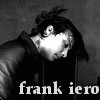
Age: 31
Gender: Female
Posts: 22 | July 31st, 2008 at 11:40am this might seem like a dumb question but what does the thing mean under the username? it says things like "Demolition Lover" and "Joining the Black Parade" |
styles.
Awake and Unafraid

Age: 31
Gender: Female
Posts: 13251 | July 31st, 2008 at 12:14pm TheSaneAbandonedMe:
THE TITLE BENEATH YOUR USERNAME IS YOUR RANK.
EACH USER HAS A RANK, AND THEY ALL VARY DEPENDING ON YOUR POST COUNT.
YOU CAN FIND A LIST OF THE RANKS HERE, WHERE YOU CAN SEE HOW MANY MORE POSTS YOU NEED FOR YOUR RANK TO BECOME SOMETHING NEW.
FOR FUTURE REFERENCE, THE RANKS PAGE CAN BE FOUND AT THE BOTTOM OF THE PAGE.
: D. |