| Author | Message |
|---|
saddestmelody
Killjoy
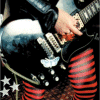
Age: 29
Gender: Female
Posts: 26 | June 23rd, 2008 at 04:28pm

made this about two weeks ago in photoshop |
dearsami
Demolition Lover

Age: 30
Gender: Female
Posts: 17129 | June 27th, 2008 at 09:39am so, I was bored..
original.
one.
two.
three.
I don't know, nothing special.
super easy to make.
tell me what you think. |
folkin' around.
Salute You in Your Grave
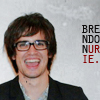
Age: -
Gender: Female
Posts: 2260 | June 27th, 2008 at 11:59am Heybaberiba:
Those were amazing. I really envy what you can do on Photoshop. |
Mindfuck
Always Born a Crime

Age: -
Gender: Female
Posts: 5614 | July 22nd, 2008 at 02:31am I wanted to ask something, and I've asked it in the Q&A thread in INO Chamber, but no one's answered >.>
How do I add + use textures and brushes in GIMP? I know how to do this in PS, but I am thinking there's a different way to do it in GIMP...?
If someone could help me, that would be great. |
F'n'stein xo
Salute You in Your Grave

Age: 35
Gender: Female
Posts: 4520 | July 22nd, 2008 at 02:45am Mindfuck:I wanted to ask something, and I've asked it in the Q&A thread in INO Chamber, but no one's answered >.>
How do I add + use textures and brushes in GIMP? I know how to do this in PS, but I am thinking there's a different way to do it in GIMP...?
If someone could help me, that would be great.
for textures is just like photoshop. You download them and extract them from their zip file. Then just save it onto a folder like "texture" and then you open it on gimp and you copy and paste it on your icons and try different blend modes to see which one suits best.
for brushes, I'm guessing you download the brushes that are capable with gimp and then you extract them from the file onto your desktop. and you would have to go to c: drive>program files>gimp>brushes and add them there just like you would with photoshop. and then restart gimp and they should show up. |
Mindfuck
Always Born a Crime

Age: -
Gender: Female
Posts: 5614 | July 22nd, 2008 at 07:06am ^Thanks  |
rose tyler.
Bleeding on the Floor

Age: 30
Gender: Female
Posts: 1047 | July 22nd, 2008 at 07:22am |
snow at christmas.
Crash Queen

Age: 38
Gender: Male
Posts: 31690 | July 22nd, 2008 at 04:28pm rose tyler.: lolwtf. xDD
that kind of wins. |
blow
Bleeding on the Floor

Age: -
Gender: Female
Posts: 1137 | August 1st, 2008 at 11:24am |
rumored nights.
Salute You in Your Grave
Age: 31
Gender: Female
Posts: 4054 | August 2nd, 2008 at 02:15am i've been trying different ways of drawing hair on photoshop.
has anyone ever tried it? i think it's so fun. xD
before
after
it's my self sim, and the hair is based on my current hair. |
snow at christmas.
Crash Queen

Age: 38
Gender: Male
Posts: 31690 | August 2nd, 2008 at 03:04pm I've tried doing something like what you seem to have done, but it looks blurry on the ends and I got fed up with it. I haven't found a satisfactory way to do hair yet. :/ |
rumored nights.
Salute You in Your Grave
Age: 31
Gender: Female
Posts: 4054 | August 3rd, 2008 at 05:08am ^^yeah i think i got a little crazy with the smudge tool. xD
well, i read a bunch of tutorials, and i've found the best way is to draw out the main way you want the hair with a darker color, smudge the ends until it looks like it's laying naturally, use the dodge tool on midtones, around 20-30% with a circle brush around 1-3 diameter, and draw out the stands like that.
you can use the dodge and burn tool to add shadows and light, but i haven't figure that out yet, lolz. |
mona disappeared.
In The Murder Scene
Age: 33
Gender: Female
Posts: 22738 | August 12th, 2008 at 11:39am I just downloaded photoshop cs3 and I cant find where 'new raster layer' is.
can someone help?
|
raggedy doctor
Shotgun Sinner

Age: -
Gender: Female
Posts: 7099 | August 13th, 2008 at 07:19am can someone post a link to some colouring tutorials for photoshop?
like, colouring black and white images? |
Senia.x7
Jazz Hands

Age: 32
Gender: Female
Posts: 275 | August 13th, 2008 at 08:25am Hmm.. this is my first time messing around with photoshop/paintshoppro brushes and such.. I've had the programs for a while, but have always just used them for basic photo editing (I get the worst pimples sometimes, I swear..).
So in honour of Panic at the Disco..
Original P@tD Image
After (Sorry for the watermark/copyright thing)
|
Pig
Salute You in Your Grave

Age: 31
Gender: Female
Posts: 2627 | March 13th, 2010 at 04:24pm |
fun ghoul
In a Bullet's Embrace

Age: -
Gender: Female
Posts: 58705 | July 2nd, 2010 at 08:37am |
sass attack.
Demolition Lover

Age: 31
Gender: Female
Posts: 15290 | October 16th, 2010 at 07:54am raggedy doctor:can someone post a link to some colouring tutorials for photoshop?
like, colouring black and white images?
Ah, I've been using one for a couple days now, kind've addicted to it. Here's a whole page of vintage tuts.
This is the tutorial I used for the image below.
Haven't used photoshop in a while, and it's a little sloppy in some places, but c&c on this? The original was little, not much I could do about it, and it wasn't the best quality. But eh.

|
Vaseline
Shotgun Sinner
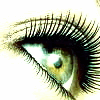
Age: 37
Gender: Female
Posts: 8709 | October 29th, 2010 at 04:09pm i just downloaded adobe photoshop lightroom 3, and this is my first attempt. (: |
Pencey P.
Always Born a Crime

Age: 28
Gender: Female
Posts: 6765 | December 22nd, 2010 at 01:52am ^Nicely done! ^^
I still don't know how to that. I mean, I could look 'em up, but I CBA right now ._.
Anywhoozle, huzzah for the photoshop thread~!
Most of my stuff are just 400x150 so i'll just post 'em if you guys don't mind ^^



 |