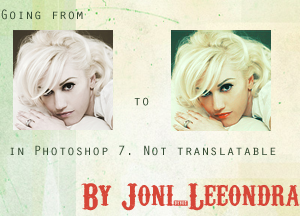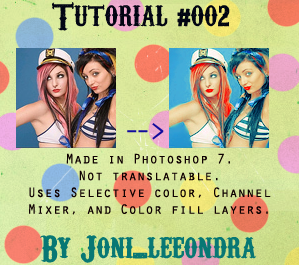| Author | Message |
|---|
Eunhyuk
Thinking Happy Thoughts

Age: 31
Gender: Female
Posts: 442 | January 21st, 2008 at 11:36pm
is there anyone here who knows a tutorial in GIMP that'll enhance red? |
smash the silence.
Demolition Lover

Age: 29
Gender: Female
Posts: 19164 | January 22nd, 2008 at 09:53am Anyone got any good Photofiltre tutorials,mostly for coloring? (I have the RGB Fantasy plug-in) |
Edward Masen.
Thinking Happy Thoughts

Age: 31
Gender: Female
Posts: 466 | January 22nd, 2008 at 11:36am fuck me.:^ no. selective coloring is only on photoshop.
but i have no idea about PSP.
but i'm sure it'd be a no anyway.
Oh okay, thanks anyway. |
joni.
Shotgun Sinner

Age: 30
Gender: -
Posts: 7747 | January 22nd, 2008 at 12:43pm imn0tokei:is there anyone here who knows a tutorial in GIMP that'll enhance red?
You could try checking here |
Iero.
Always Born a Crime

Age: 30
Gender: Female
Posts: 6876 | January 23rd, 2008 at 10:08am Haushinka .: (I have the RGB Fantasy plug-in)
How can I get it?
Is it free? |
sass attack.
Demolition Lover

Age: 31
Gender: Female
Posts: 15290 | January 23rd, 2008 at 10:20am ignore :\ |
Iero.
Always Born a Crime

Age: 30
Gender: Female
Posts: 6876 | January 23rd, 2008 at 10:23am Anyone got any good Photofiltre tutorials,mostly for coloring? |
joni.
Shotgun Sinner

Age: 30
Gender: -
Posts: 7747 | January 23rd, 2008 at 02:47pm I've written 2 tutorials, if anyone is interested :]
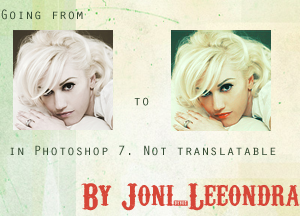
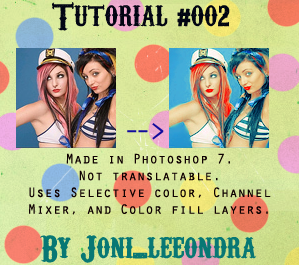
|
electro
Salute You in Your Grave

Age: 29
Gender: Female
Posts: 3926 | January 23rd, 2008 at 04:03pm does anyone have any good borders because i can't find any of mine :[[ |
smash the silence.
Demolition Lover

Age: 29
Gender: Female
Posts: 19164 | January 24th, 2008 at 11:45am Iero.:Haushinka .: (I have the RGB Fantasy plug-in)
How can I get it?
Is it free?
Yeah it's free.
Just go to their website and click on plug-ins.
Scroll down and you'll find it. (: |
TRQ
Always Born a Crime

Age: 34
Gender: Female
Posts: 5401 | January 24th, 2008 at 07:53pm I know someone must have asked this already but...
Does anyone know how to convert music from Limewire to iTunes?
And can you PM me, it just makes things so much easier.
|
ennui.
Awake and Unafraid

Age: 31
Gender: Female
Posts: 11393 | January 26th, 2008 at 04:52am ignore
=]
|
Meeshell
Awake and Unafraid

Age: 30
Gender: Female
Posts: 10166 | January 26th, 2008 at 02:47pm does anyone have any basic photoshop 7 tutorials?
i just got it and i dont know how to do ANYTHING
|
joni.
Shotgun Sinner

Age: 30
Gender: -
Posts: 7747 | January 26th, 2008 at 09:52pm Albatross.: does anyone have any basic photoshop 7 tutorials?
i just got it and i dont know how to do ANYTHING
Try looking Here or here. (: |
Stela.?
Always Born a Crime

Age: 29
Gender: Female
Posts: 6517 | January 27th, 2008 at 04:11am where can i upload videos like on youtube, but videos that are more than 100 MB? other than Putfile? Thank you. |
operation paperclip.
Killjoy

Age: 29
Gender: Female
Posts: 61 | January 27th, 2008 at 10:57pm Just a question: How do you resize a picture to icon size with out distorting the image? I can resize the pictures, but not without distorting them. I have PhotoFiltre by the way. Thanks in advance! |
Eunhyuk
Thinking Happy Thoughts

Age: 31
Gender: Female
Posts: 442 | January 27th, 2008 at 11:08pm cloverfield.:imn0tokei:is there anyone here who knows a tutorial in GIMP that'll enhance red?
You could try checking here i tried looking there but it's not there., thanks btw. |
Juliet Simms
Salute You in Your Grave

Age: 32
Gender: Female
Posts: 2053 | January 27th, 2008 at 11:27pm make it up.: Just a question: How do you resize a picture to icon size with out distorting the image? I can resize the pictures, but not without distorting them. I have PhotoFiltre by the way. Thanks in advance!
this is what I do:
go to image > image size
then on click pixels and put it on %
type in whatever percent you want. i usually do 60%.
if you think it's too big resize it again with a smaller percentage.
make sure the preserve aspect ratio box is checked.
click ok.
click the selection tool.
go to your resized image and select it so it's 100x100
look at the bottom right where it says: (W= number, H= number...)
so you know when it reaches (W= 100, H= 100...)
I hope this makes sense. |
operation paperclip.
Killjoy

Age: 29
Gender: Female
Posts: 61 | January 28th, 2008 at 03:03am The Summer Tic:make it up.: Just a question: How do you resize a picture to icon size with out distorting the image? I can resize the pictures, but not without distorting them. I have PhotoFiltre by the way. Thanks in advance!
this is what I do:
go to image > image size
then on click pixels and put it on %
type in whatever percent you want. i usually do 60%.
if you think it's too big resize it again with a smaller percentage.
make sure the preserve aspect ratio box is checked.
click ok.
click the selection tool.
go to your resized image and select it so it's 100x100
look at the bottom right where it says: (W= number, H= number...)
so you know when it reaches (W= 100, H= 100...)
I hope this makes sense.
Yes, that makes sense. Thanks so much! :] |
Iero.
Always Born a Crime

Age: 30
Gender: Female
Posts: 6876 | January 28th, 2008 at 11:12am Iero.:Anyone got any good Photofiltre tutorials,mostly for coloring? |